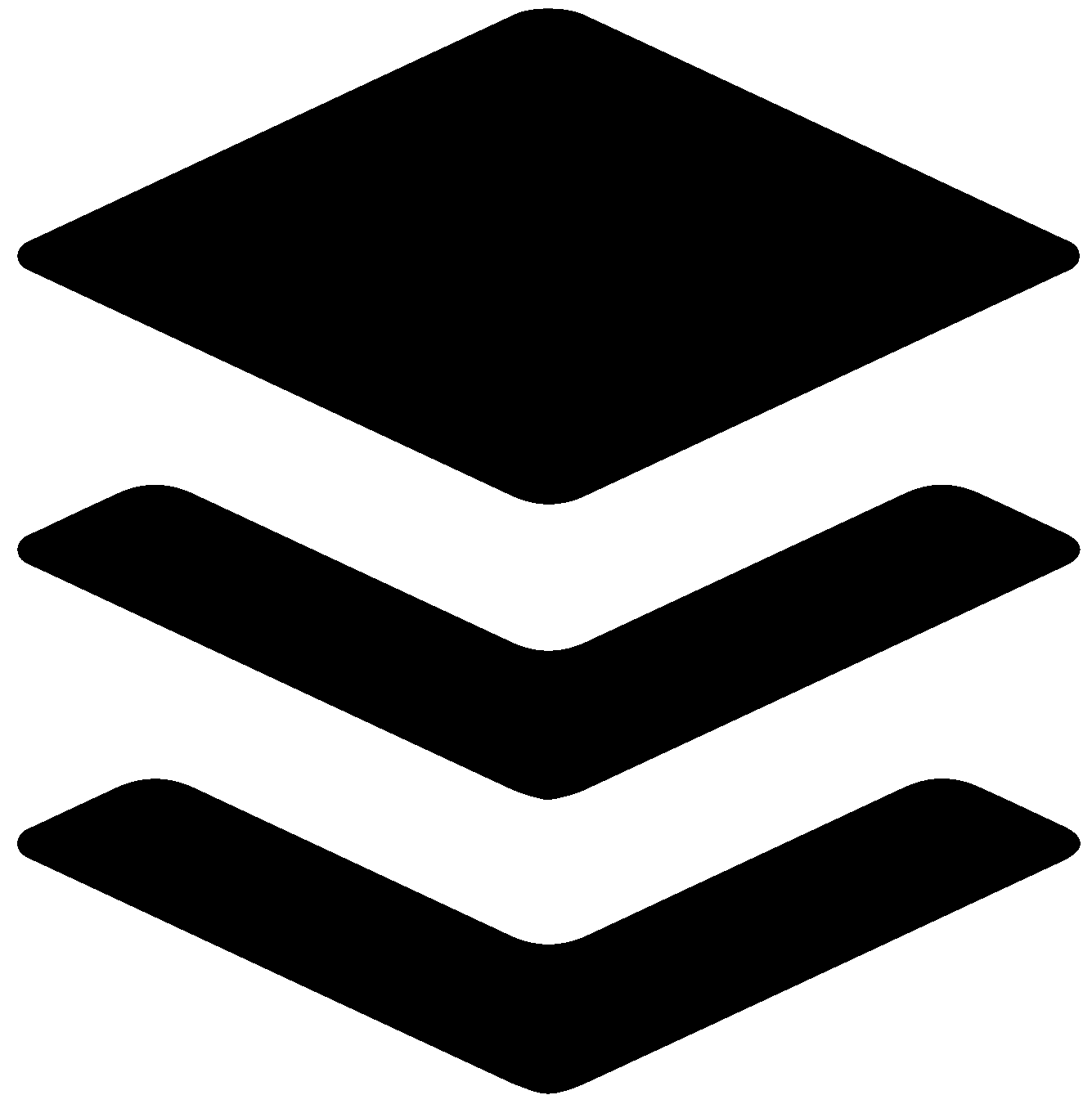Writing tools like Grammarly and QuillBot are among the most popular AI-assisted aids for improving content, academic writing, business communication, etc. But they are quite different in strengths and ideal usage. This article breaks down everything you need to know to choose the best one for your needs.

What Are They?
Grammarly is primarily a writing assistant focused on grammar, spelling, style, tone, clarity, and making your writing polished. Over time, it’s added more AI-features (e.g. rewriting, paraphrasing, citation generation, AI agents). startsitenow.com+3Grammarly+3TechCrunch+3
QuillBot leans more toward paraphrasing, summarization, translation, rewriting, and also has grammar correction features. It is often used for rewording content, avoiding plagiarism, or making existing text sound different. MakeUseOf+2ProWritingAid+2
Key Features Comparison
Below is a side-by-side of major features in both tools, as of 2025.
| Feature | Grammarly | QuillBot |
|---|---|---|
| Grammar & Spelling Check | Very strong. Provides context-aware grammar, punctuation, style suggestions. Works across many apps (browser, Word, Gmail, Slack, etc.). Grammarly+2MakeUseOf+2 | Good, but less advanced in some edge cases. More basic grammar correction relative to Grammarly. QuillBot+2MakeUseOf+2 |
| Paraphrasing / Rewriting | Yes, includes paraphrase tools, sentence rewrites, tone adjustment, etc. In newer versions Grammarly includes a “Paraphraser” among its tools. TechCrunch+2QuillBot+2 | Very strong. Multiple modes for rewriting / paraphrasing, good flexibility. MakeUseOf+2ProWritingAid+2 |
| Summarization | Grammarly’s newer AI features can assist with summarizing or help with “key points” extraction. Grammarly+1 | Strong summarizing tool, especially for longer text. Useful when you want a gist. ProWritingAid+1 |
| Translation / Multilingual Support | Grammarly historically focused on English. Recently added support for more languages (grammar & style suggestions) in Spanish, French, German, Portuguese, Italian. Also translation in-line in many cases. TechCrunch+2Grammarly+2 | QuillBot has had translation features and focuses more on rephrasing/translating between multiple languages. MakeUseOf+1 |
| Tone & Style / Audience Adaptation | Strong. Grammarly offers tone detection, style and brand voice features, ability to adjust writing to audience. Grammarly+2SelectHub+2 | More limited. Paraphrasing modes can change style to some extent, but not as rich in tone control or audience voice features. MakeUseOf |
| Plagiarism Checker | Available in premium Grammarly. Good reputation for catching many forms of plagiarism. Grammarly+2SelectHub+2 | QuillBot also provides plagiarism checking, though limits in premium plans; coverage tends to be less extensive than Grammarly. ProWritingAid |
| Citation Generator / Research Support | Grammarly has added tools like Citation Finder and AI Grader, etc., making it more helpful for academic / research workflows. Grammarly+3TechCrunch+3Grammarly+3 | QuillBot also offers citation generator tools and modes to help with academic style. It supports multiple citation styles. ProWritingAid+1 |
| Integrations & Cross-Platform Use | Excellent. Grammarly works in many environments: browser extensions, MS Word, Google Docs, Outlook, email, etc. Grammarly+2MakeUseOf+2 | More limited. Web app, browser extension, some integrations. Not as seamless in every environment as Grammarly. MakeUseOf+2Fritz ai+2 |
Strengths & Weaknesses
Here are pros and cons of each tool from user reports & reviews.
Grammarly
Strengths:
- Very strong grammar, spelling, style correction. Helps catch subtle mistakes. Grammarly+2Cybernews+2
- Excellent tone and style suggestions: helps adapt your writing to audience (professional, casual, academic). Grammarly+2Grammarly+2
- Wide app & platform integration. Many users say it works wherever they write. MakeUseOf+1
- New AI agents and features that assist with more than just grammar (e.g. helping with citations, summarization, feedback according to guidelines, etc.). TechCrunch+2startsitenow.com+2
Weaknesses:
- More expensive. Premium plans typically cost more. Some users feel the price is high unless you use many of its advanced features. MakeUseOf+1
- Free version is quite limited: basic grammar/correctness but many AI and tone/style features reserved for paid plans. QuillBot+2Grammarly+2
- Sometimes suggestions may change the tone or meaning slightly; users sometimes find suggestions too prescriptive or “robotic.” Cybernews+1
- For non-English languages, while improved, it is newer and may not be as mature as its English support. TechCrunch+1
QuillBot
Strengths:
- Very good paraphrasing / rewriting tools. Useful for rewording content, avoiding plagiarism, generating variation. MakeUseOf+2QuillBot+2
- More affordable for many of its premium features compared to Grammarly. For budget users or students, QuillBot often gives more value per dollar. MakeUseOf+1
- Translation and multilingual rephrasing are strong points. If you work with different languages or want to translate text, QuillBot gives more flexibility. MakeUseOf+1
- Some specialized tools like summarization are good and helpful when dealing with long documents. ProWritingAid+1
Weaknesses:
- Grammar checking is good but not as comprehensive or nuanced as Grammarly’s in some edge cases. May miss some style/tone issues. Cybernews+1
- UI / integrations are fewer. For users who write in many environments (email, MS Word, Slack, etc.) Grammarly may be more seamless. Fritz ai+1
- Paraphrased text sometimes feels slightly unnatural and requires editing to make it flow well, especially in formal or technical writing. Cybernews
- Free / lower-tier versions have more restrictions (word limits, fewer modes). MakeUseOf+2QuillBot+2
Pricing Comparison
Pricing is always important. Here’s a brief look at how they compare (figures approximate and subject to change).
| Plan Type | Grammarly | QuillBot |
|---|---|---|
| Free / Basic | Yes. Basic grammar, spelling, maybe tone suggestions. Many advanced features locked. QuillBot+2Grammarly+2 | Yes. Basic paraphrasing, maybe limited modes, limited word counts. QuillBot+1 |
| Premium / Paid | Higher cost. More features, full grammar & style suggestions, plagiarism checker, citations, AI tools. Grammarly+1 | More affordable premium options. Full paraphrase modes, translation, summarization, etc. MakeUseOf+1 |
| Team / Business Features | Grammarly has strong business/team features: style guides, brand tone controls, analytics/dashboards, integrations organizationally. Grammarly+1 | Less strong in team branding / style guide features in comparison; more focused on individual / academic or content-creation use. ProWritingAid+1 |
Which One Should You Choose?
Depends on your specific needs. Here are some scenarios to help you decide.
| Use Case | Recommended Tool |
|---|---|
| You write a lot of business emails, articles, proposals, content across many platforms; you want polished, professional writing + tone + style + grammar | Grammarly is likely better. Its grammar/style/tone correction is more mature; its integrations are broader. |
| You’re a student, researcher, or content creator needing paraphrasing, summarization, translation often and affordability matters | QuillBot could give you more value. The paraphrasing and summarization tools are strong, and cost is lower. |
| You need brand consistency (for a company), style guide, team features, analytics | Grammarly has the upper hand. |
| You work in multiple languages or translate content frequently | QuillBot has better multilingual tools, though Grammarly is improving in languages beyond English. |
| You just need light proofreading / grammar checks | Grammarly’s free plan may suffice, or QuillBot’s free version may do as well—depends on the complexity. |
What’s New in 2025 & Recent Improvements
Some of the recent updates (Grammarly especially) to watch out for:
- Grammarly has rolled out redesigned interface with improved AI-assistant sidebar, better block elements (tables, headers, lists). TechCrunch
- Grammarly expanded support for multiple languages: Spanish, French, German, Portuguese, Italian for grammar/style suggestions & translation features. TechCrunch
- New AI agents from Grammarly to help students/professionals with specific tasks: citation finding, feedback, rubrics etc. TechRadar
- QuillBot continues improving paraphrasing, summarization, and making premium affordable.
Final Verdict
Both tools are strong. If I were to pick one depending on priority:
- For maximum polish, style and grammar tools, professional/business use, Grammarly is the best pick.
- For paraphrasing, rewriting, translations, academic use, or when budget is more restricted, QuillBot may be a better match.
If possible, try both—use their free versions / trials—to see which aligns with how you write, what your workflows are, and how much editing you’re okay doing after the tool’s suggestions.